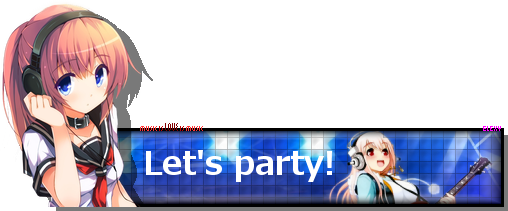|
| Forum General Information Announcement User Profile Pictures (Noticed People have been having trouble with this) |
| User Profile Pictures |
1 Mo, 08/09/14, 6:15 PM
So it seems some people, actually a lot of Knight and pawn users dont have a profile picture due to the requirements. Some of you guys PMd me asking how, so Im going to explain how.
Basically the picture has to be under 50 KB and at a max of 200x200. A really easy way of getting something that fills these requirements is going to google, type in the name of what you want (ie. Kirito) you would type Kirito 200x200 and then click on the smaller pictures. Look at the description itll tell you if its 196x150 or whatever, check if its under 50 kb and it should work  Anybody have any questions just message on this thread. -てんどう
|
2 Tu, 09/09/14, 5:08 PM
In little words, any picture you wish to have as an avatar must be within the size of 200x200. Or, none of the sides can be larger then 200. For example, you can have as an avatar a picture which is 200x150, because one side meets the required size of 200x200 while the other is below. So, as long as your images meet or is below 200x200, you are fine and can use the picture as your avatar. The file size of the image uploaded must be a file size no larger then 50KB. JPG/JPEG and GIF format images are perfect to use as avatar because of their small compact size.
Keep that in mind! Elexy - Th, 11/09/14, 3:42 AM
|
| |||
| |||